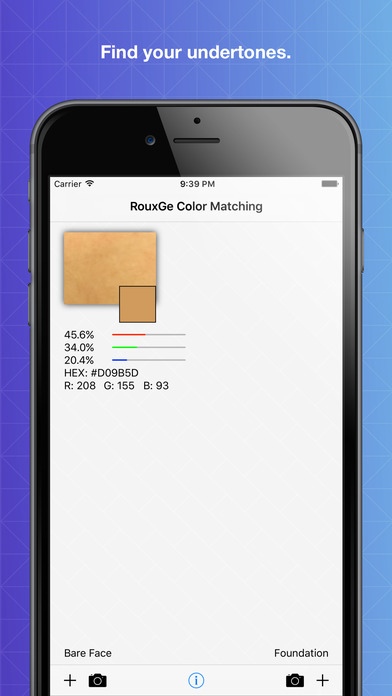RouxGe 1.3
Continue to app
Paid Version
Publisher Description
RouxGe is a color-matching tool that will help you determine your skin tone, depth, and undertones. Skin tone varies a great deal, from cool, neutral, warm, or olive. It can often be difficult to find foundation that correctly matches your skin, and ideally, any foundation you choose should enhance your natural face, rather than change its color and tone. RouxGe will allow you to compare a photograph of your bare skin and your skin with foundation on, and provide color results that will help show you how much, if any, your makeup changes your skin color and undertones. The app will tell you how accurate your match is, and will help guide you in a more neutral, cooler, warmer, or more olive direction. Note: Please make sure that you find a part of your body with no hair present. The hair will alter your results. If the results seem horribly off, this may be the cause. Try to take the picture again in a different spot or more carefully. Features: - Get the color values of your skin or foundation from saved images or your camera - Uses black magic to determine the average color from a photograph - Works best when both pictures are taken in the same lighting (no flash) - Tap the swatch to get a more detailed color analysis including similar shades and tints Upcoming: - More improvements and fixes In-app icons courtesy of https://icons8.com
Requires iOS 8.0 or later. Compatible with iPhone, iPad, and iPod touch.
About RouxGe
RouxGe is a paid app for iOS published in the Food & Drink list of apps, part of Home & Hobby.
The company that develops RouxGe is Douglas Wayne Watkins Jr. The latest version released by its developer is 1.3.
To install RouxGe on your iOS device, just click the green Continue To App button above to start the installation process. The app is listed on our website since 2016-05-23 and was downloaded 1 times. We have already checked if the download link is safe, however for your own protection we recommend that you scan the downloaded app with your antivirus. Your antivirus may detect the RouxGe as malware if the download link is broken.
How to install RouxGe on your iOS device:
- Click on the Continue To App button on our website. This will redirect you to the App Store.
- Once the RouxGe is shown in the iTunes listing of your iOS device, you can start its download and installation. Tap on the GET button to the right of the app to start downloading it.
- If you are not logged-in the iOS appstore app, you'll be prompted for your your Apple ID and/or password.
- After RouxGe is downloaded, you'll see an INSTALL button to the right. Tap on it to start the actual installation of the iOS app.
- Once installation is finished you can tap on the OPEN button to start it. Its icon will also be added to your device home screen.